2022 Showcase
The purpose of the Faculty Technology Showcase (FTS) is to highlight faculty who utilize technology in the classroom and provide them an opportunity to share, peer-to-peer, their experiences. This has proven to be a great way to collaborate, educate and expand the use of technology on campus. Today’s classroom is a dynamic environment that engages the student in a variety of learning experiences; many of those experiences make use of technology. Several of our faculty members are already using creative methods to allow students to achieve success and we proudly display their hard work at the annual FTS.
The agenda for this year’s showcase theme Embracing Change: The Future is Now includes a variety of topics, including hearing from our very own faculty about their experience using creative methods (technology or theory) in the classroom to combat the changes to teaching and learning over the last few years. Our Keynote speaker, Dr. Todd Zakrajsek, plans to engage us with practical suggestions to make teaching and learning stronger and more effective. His topics are:
- Universal Threads in All Learning: Technology-Enhanced Learning
- What Have We Learned From the Pandemic that may Make Teaching and Learning Stronger than Ever?
- Now What?: A plan of Action to Enhance our Teaching and Student Learning
Register Here
Subscribe to RSS Feed (Opens in New Window)
| 2022 | ||
| Wednesday, February 16th | ||
| 8:45 AM |
Library Lab, Brackett Library 8:45 AM - 9:45 AM Coffee with Echo 360 |
|
|---|---|---|
| 10:00 AM |
Workshop 1: Universal Threads in All Learning: Technology-Enhanced Learning Todd Zakrajsek Ph.D., University of North Carolina at Chapel Hill Regions, Burks American Heritage 10:00 AM - 12:00 PM In this workshop we will look at key educational concepts that serve as a foundation for all human learning in any context. We will then turn our attention to educational technology and note how effective educational technology solutions support those universal threads found in all learning. The focus of this workshop will be to engage with the material and to find solutions that can be implemented right away. |
|
| 2:00 PM |
Workshop 2: Echo 360: Embedded Polls and Collections Features Jason Gildner Room 209, Ezell Building 2:00 PM - 3:00 PM This workshop will walk users through how to effectively leverage their Echo360 content inside of Canvas. Users will learn how to create and deploy “Embedded Polls” and hear about Echo360 new editing functionalities. Participants will also be shown how to work with the new “Collections” Features.” |
|
| Thursday, February 17th | ||
| 7:30 AM |
Founders Room, American Heritage Building 7:30 AM - 8:15 AM |
|
| 8:30 AM |
Marty Spears Ph.D, Harding University Founders Room, American Heritage Building 8:30 AM - 8:45 AM |
|
| 8:50 AM |
Todd Zakrajsek Ph.D., University of North Carolina at Chapel Hill Founders Room, American Heritage Building 8:50 AM - 9:35 AM Much has been lost during the COVID pandemic. It is important to recognize lives lost, challenges we all faced, and that this has been a challenging time for all of us. That said, over the past 18 months we have also learned a lot about ourselves and how we teach. In this session we will take a look at how educational technology was an integral part of delivering the best educational experience possible during the pandemic and, going forward, what can be kept, augmented, and even built upon to create better educational experiences for our students. |
|
| 9:45 AM |
Breakout 1: Echo 360 Advanced Features and Functionalities Jason Gildner Room 209, American Heritage Building 9:45 AM - 10:30 AM The Echo360 Breakout session will be an opportunity for participants to learn about more advanced features and functionalities. Items include:
|
|
| 10:45 AM |
Breakout 2: I'm Not a Robot: Humanizing Online Learning Glen Metheny Ph.D, Harding University Room 209, American Heritage Building 10:45 AM - 11:30 AM Instructors in online courses must constantly battle the perception that online learning is dehumanized learning. To help our students view their online courses as meaningful, engaging, and applicable, we must prioritize our humanity. This session will focus on how to bring our voices and personalities into the online classroom. We will offer suggestions for writing engaging curriculum, inviting student voices into the classroom, prioritizing personality, and prioritizing variety in our classes. |
|
| 11:35 AM |
Cone Chapel, American Heritage Building 11:35 AM - 12:00 PM Facilitators in the Playroom will share their ideas and demonstrate how to use the following tools: VoiceThread - Emmie Mercer VoiceThread is an application that runs inside your web browser (no software to download, install, or update) and it allows you to transform collections of media, like images, videos, documents, and presentations, into a place for a conversation. These conversations are not live, but take place whenever it's convenient for the people to participate. They are also secure, with simple controls that lets you dictate who can participate and what they can do. Augmented Reality Sandbox - Dr. Liann Gallagher An Augmented Reality (AR) Sandbox creates a unique experience for students to explore topography and the world around them. This tool uses open source technology, a short throw projector, a Kinect, and wet sand to allow students to make different designs in the sand while the software projects contour lines in real time onto the surface. As the student moves the sand, the lines and colored shading change, too. The software also simulates rain and water runoff so students can explore elements of hydrology. The History and Political Science Department intends to use this technology to teach civilization settlement patterns, agricultural techniques, topography, landforms, and strategic studies. zSpace - Mallory Cunningham The zSpace technology combines augmented reality and virtual reality to create lifelike, immersive experiences for students. Users wear special glasses and hand movements are tracked with a stylus in a way that allows the learner to examine structures in a 3D experience. CSD plans to use this technology to teach anatomy, specifically of the respiratory and nervous systems. Additional software allows learners to explore a variety of medical imaging findings and provides the basis for clinical thinking and reasoning about the impact of conditions such as stroke, tumor, craniofacial defects, and other conditions that commonly result in impairments to speech, language or swallowing. Echo 360 - Jason Gildner Echo 360 provides an alternative to on-campus lectures, so you can keep students engaged in learning even when classes are cancelled. Echo 360 supports a student engagement strategy through providing a video platform for lecture capture and analytics that results in extending learning beyond the classroom. Canva - John Mimms Canva is a graphic design platform, used to create social media graphics, presentations, posters, documents, and other visual content. Canva includes easy to use templates, images, and fonts. Canva offers both free and paid subscriptions. Teachers can use Canva to add creativity and variety to their courses and students can use it for assignments. 3-D Printing - Debbie Stewart 3D Printing is the process of creating a three-dimensional object from a digital file. Usually, it is achieved by stacking two-dimensional layers of material to form a physical 3D object. The most common process is material extrusion which uses thermoplastic filament. The 3D Printer reads G-Code files that give it specific instructions on how to print an object. The 3D Design Program is a type of software used to visualize, design, and manipulate 3D products. It is also known as a Computer-Aided Design (CAD) program or 3D Modeling Software. Free examples for educators include Autodesk Inventor, Fusion360, SketchUp, Onshape, and Tinkercad. HU Direct Access - Tracy Yarbrough HUDirectAccess is a digital textbook model in collaboration with top publishers to reduce the cost of required course materials. Access for all students begins on or before the first day of class, with the option to opt-out of purchasing through the drop/add day. |
|
| 12:00 PM |
Lunch & Best-Of" Ideas in Teaching Practices from Harding ACUE Fellows Panel Melanie Meeker Ph.D., Harding University Founders Room, American Heritage Building 12:00 PM - 1:15 PM In this session, participants will gain practical ideas that can be adopted in their classroom. Each panelist will discuss their experience and present ideas of what was learned through their journey with ACUE and implemented in their classroom or teaching philosophy. There will be ample time for the audience to participate in the form of a Q and A. The panel facilitator is Dr. Kathy Dillion. |
|
| 1:30 PM |
Breakout 5: Teaching in the Pandemic: Global Collaboration Projects Via Canvas Eddie Supratman, Arkansas State University - Beebe Room 209, American Heritage Building 1:30 PM - 2:15 PM This session will highlight how educational technology was optimized during the pandemic. Participants will also be encouraged to initiate similar global projects to deliver the best global experience for their students. Long before the pandemic closed borders and paused international travel opportunities, ASU-Beebe was already exploring new and creative ways to bring the global classroom to faculty and students without leaving ASU-Beebe classrooms. One new initiative, the Global Classroom, has overcome the challenges and uncertainty of the pandemic to launch this past fall 2021. This 6-week group project, dealing with the Central American migration crisis, takes classes already being taught by ASU-Beebe faculty members and pair them with complementary parallel courses taught at a University in El Salvador. A total of 134 students and 11 instructors participated in this project. The exposure that faculty and students received from this Global Classroom, has helped them to understand the global migration crisis better and further help them overcome preconceived notions, if any, about their culture or the country as a whole. |
|
| 2:30 PM |
Cone Chapel, American Heritage Building 2:30 PM - 3:00 PM Facilitators in the Playroom will share their ideas and demonstrate how to use the following tools: VoiceThread - Emmie Mercer VoiceThread is an application that runs inside your web browser (no software to download, install, or update) and it allows you to transform collections of media, like images, videos, documents, and presentations, into a place for a conversation. These conversations are not live, but take place whenever it's convenient for the people to participate. They are also secure, with simple controls that lets you dictate who can participate and what they can do. Augmented Reality Sandbox - Dr. Liann Gallagher An Augmented Reality (AR) Sandbox creates a unique experience for students to explore topography and the world around them. This tool uses open source technology, a short throw projector, a Kinect, and wet sand to allow students to make different designs in the sand while the software projects contour lines in real time onto the surface. As the student moves the sand, the lines and colored shading change, too. The software also simulates rain and water runoff so students can explore elements of hydrology. The History and Political Science Department intends to use this technology to teach civilization settlement patterns, agricultural techniques, topography, landforms, and strategic studies. zSpace - Mallory Cunningham The zSpace technology combines augmented reality and virtual reality to create lifelike, immersive experiences for students. Users wear special glasses and hand movements are tracked with a stylus in a way that allows the learner to examine structures in a 3D experience. CSD plans to use this technology to teach anatomy, specifically of the respiratory and nervous systems. Additional software allows learners to explore a variety of medical imaging findings and provides the basis for clinical thinking and reasoning about the impact of conditions such as stroke, tumor, craniofacial defects, and other conditions that commonly result in impairments to speech, language or swallowing. Echo 360 - Jason Gildner Echo 360 provides an alternative to on-campus lectures, so you can keep students engaged in learning even when classes are cancelled. Echo 360 supports a student engagement strategy through providing a video platform for lecture capture and analytics that results in extending learning beyond the classroom. Canva - John Mimms Canva is a graphic design platform, used to create social media graphics, presentations, posters, documents, and other visual content. Canva includes easy to use templates, images, and fonts. Canva offers both free and paid subscriptions. Teachers can use Canva to add creativity and variety to their courses and students can use it for assignments. 3-D Printing - Debbie Stewart 3D Printing is the process of creating a three-dimensional object from a digital file. Usually, it is achieved by stacking two-dimensional layers of material to form a physical 3D object. The most common process is material extrusion which uses thermoplastic filament. The 3D Printer reads G-Code files that give it specific instructions on how to print an object. The 3D Design Program is a type of software used to visualize, design, and manipulate 3D products. It is also known as a Computer-Aided Design (CAD) program or 3D Modeling Software. Free examples for educators include Autodesk Inventor, Fusion360, SketchUp, Onshape, and Tinkercad. HU Direct Access - Tracy Yarbrough HUDirectAccess is a digital textbook model in collaboration with top publishers to reduce the cost of required course materials. Access for all students begins on or before the first day of class, with the option to opt-out of purchasing through the drop/add day. |
|
| 3:05 PM |
Keynote 2: Now What?: A Plan Of Action To Enhance Our Teaching and Student Learning Todd Zakrajsek Ph.D., University of North Carolina at Chapel Hill Founders Room, American Heritage Building 3:05 PM - 3:55 PM In this closing session we will identify key opportunities to infuse educational technology into all of our courses in new and innovative ways. Drawing on key educational concepts, educational technology solutions available, and a network of amazing peers, everyone in the session will identify actionable ways that teaching may be augmented. Whether it is providing similar educational experiences with less effort, or enhanced educational opportunities for students with little additional effort, it is time to plan our next steps to moving higher education forward. |
|
| 3:55 PM |
Founders Room, American Heritage Building 3:55 PM - 4:10 PM There will be drawings for a few small and nifty gift items as well as the grand prize gift. The grand prize gift is a Personal Recording/streaming studio Kit. You must be present to win these prizes. |
|