2022 Showcase
Breakout 1: Echo 360 Advanced Features and Functionalities
Location
Room 209, American Heritage Building
Start Date
2-17-2022 9:45 AM
End Date
2-17-2022 10:30 AM
Description
The Echo360 Breakout session will be an opportunity for participants to learn about more advanced features and functionalities. Items include:
- Echo360’s new Collections – Collections allow for users to share and interact with content in a more streamlined way
- Learn about Echo360 latest video editor enhancements- merging clips, altering the thumbnail, and changing the audio track.
- Participants will learn how to edit the transcription of their class- this will dramatically help students using the transcript for study and/or accessibility needs.
- Q&A -we will open the floor for any questions or workflows the users would like to explore.
COinS
Feb 17th, 9:45 AM
Feb 17th, 10:30 AM
Breakout 1: Echo 360 Advanced Features and Functionalities
Room 209, American Heritage Building
The Echo360 Breakout session will be an opportunity for participants to learn about more advanced features and functionalities. Items include:
- Echo360’s new Collections – Collections allow for users to share and interact with content in a more streamlined way
- Learn about Echo360 latest video editor enhancements- merging clips, altering the thumbnail, and changing the audio track.
- Participants will learn how to edit the transcription of their class- this will dramatically help students using the transcript for study and/or accessibility needs.
- Q&A -we will open the floor for any questions or workflows the users would like to explore.