2022 Showcase
Playroom and Coaching Booths
Location
Cone Chapel, American Heritage Building
Start Date
2-17-2022 2:30 PM
End Date
2-17-2022 3:00 PM
Description
Facilitators in the Playroom will share their ideas and demonstrate how to use the following tools:
VoiceThread - Emmie Mercer
VoiceThread is an application that runs inside your web browser (no software to download, install, or update) and it allows you to transform collections of media, like images, videos, documents, and presentations, into a place for a conversation. These conversations are not live, but take place whenever it's convenient for the people to participate. They are also secure, with simple controls that lets you dictate who can participate and what they can do.
Augmented Reality Sandbox - Dr. Liann Gallagher
An Augmented Reality (AR) Sandbox creates a unique experience for students to explore topography and the world around them. This tool uses open source technology, a short throw projector, a Kinect, and wet sand to allow students to make different designs in the sand while the software projects contour lines in real time onto the surface. As the student moves the sand, the lines and colored shading change, too. The software also simulates rain and water runoff so students can explore elements of hydrology. The History and Political Science Department intends to use this technology to teach civilization settlement patterns, agricultural techniques, topography, landforms, and strategic studies.
zSpace - Mallory Cunningham
The zSpace technology combines augmented reality and virtual reality to create lifelike, immersive experiences for students. Users wear special glasses and hand movements are tracked with a stylus in a way that allows the learner to examine structures in a 3D experience. CSD plans to use this technology to teach anatomy, specifically of the respiratory and nervous systems. Additional software allows learners to explore a variety of medical imaging findings and provides the basis for clinical thinking and reasoning about the impact of conditions such as stroke, tumor, craniofacial defects, and other conditions that commonly result in impairments to speech, language or swallowing.
Echo 360 - Jason Gildner
Echo 360 provides an alternative to on-campus lectures, so you can keep students engaged in learning even when classes are cancelled. Echo 360 supports a student engagement strategy through providing a video platform for lecture capture and analytics that results in extending learning beyond the classroom.
Canva - John Mimms
Canva is a graphic design platform, used to create social media graphics, presentations, posters, documents, and other visual content. Canva includes easy to use templates, images, and fonts. Canva offers both free and paid subscriptions. Teachers can use Canva to add creativity and variety to their courses and students can use it for assignments.
3-D Printing - Debbie Stewart
3D Printing is the process of creating a three-dimensional object from a digital file. Usually, it is achieved by stacking two-dimensional layers of material to form a physical 3D object. The most common process is material extrusion which uses thermoplastic filament. The 3D Printer reads G-Code files that give it specific instructions on how to print an object. The 3D Design Program is a type of software used to visualize, design, and manipulate 3D products. It is also known as a Computer-Aided Design (CAD) program or 3D Modeling Software. Free examples for educators include Autodesk Inventor, Fusion360, SketchUp, Onshape, and Tinkercad.
HU Direct Access - Tracy Yarbrough
HUDirectAccess is a digital textbook model in collaboration with top publishers to reduce the cost of required course materials. Access for all students begins on or before the first day of class, with the option to opt-out of purchasing through the drop/add day.
Playroom and Coaching Booths
Cone Chapel, American Heritage Building
Facilitators in the Playroom will share their ideas and demonstrate how to use the following tools:
VoiceThread - Emmie Mercer
VoiceThread is an application that runs inside your web browser (no software to download, install, or update) and it allows you to transform collections of media, like images, videos, documents, and presentations, into a place for a conversation. These conversations are not live, but take place whenever it's convenient for the people to participate. They are also secure, with simple controls that lets you dictate who can participate and what they can do.
Augmented Reality Sandbox - Dr. Liann Gallagher
An Augmented Reality (AR) Sandbox creates a unique experience for students to explore topography and the world around them. This tool uses open source technology, a short throw projector, a Kinect, and wet sand to allow students to make different designs in the sand while the software projects contour lines in real time onto the surface. As the student moves the sand, the lines and colored shading change, too. The software also simulates rain and water runoff so students can explore elements of hydrology. The History and Political Science Department intends to use this technology to teach civilization settlement patterns, agricultural techniques, topography, landforms, and strategic studies.
zSpace - Mallory Cunningham
The zSpace technology combines augmented reality and virtual reality to create lifelike, immersive experiences for students. Users wear special glasses and hand movements are tracked with a stylus in a way that allows the learner to examine structures in a 3D experience. CSD plans to use this technology to teach anatomy, specifically of the respiratory and nervous systems. Additional software allows learners to explore a variety of medical imaging findings and provides the basis for clinical thinking and reasoning about the impact of conditions such as stroke, tumor, craniofacial defects, and other conditions that commonly result in impairments to speech, language or swallowing.
Echo 360 - Jason Gildner
Echo 360 provides an alternative to on-campus lectures, so you can keep students engaged in learning even when classes are cancelled. Echo 360 supports a student engagement strategy through providing a video platform for lecture capture and analytics that results in extending learning beyond the classroom.
Canva - John Mimms
Canva is a graphic design platform, used to create social media graphics, presentations, posters, documents, and other visual content. Canva includes easy to use templates, images, and fonts. Canva offers both free and paid subscriptions. Teachers can use Canva to add creativity and variety to their courses and students can use it for assignments.
3-D Printing - Debbie Stewart
3D Printing is the process of creating a three-dimensional object from a digital file. Usually, it is achieved by stacking two-dimensional layers of material to form a physical 3D object. The most common process is material extrusion which uses thermoplastic filament. The 3D Printer reads G-Code files that give it specific instructions on how to print an object. The 3D Design Program is a type of software used to visualize, design, and manipulate 3D products. It is also known as a Computer-Aided Design (CAD) program or 3D Modeling Software. Free examples for educators include Autodesk Inventor, Fusion360, SketchUp, Onshape, and Tinkercad.
HU Direct Access - Tracy Yarbrough
HUDirectAccess is a digital textbook model in collaboration with top publishers to reduce the cost of required course materials. Access for all students begins on or before the first day of class, with the option to opt-out of purchasing through the drop/add day.