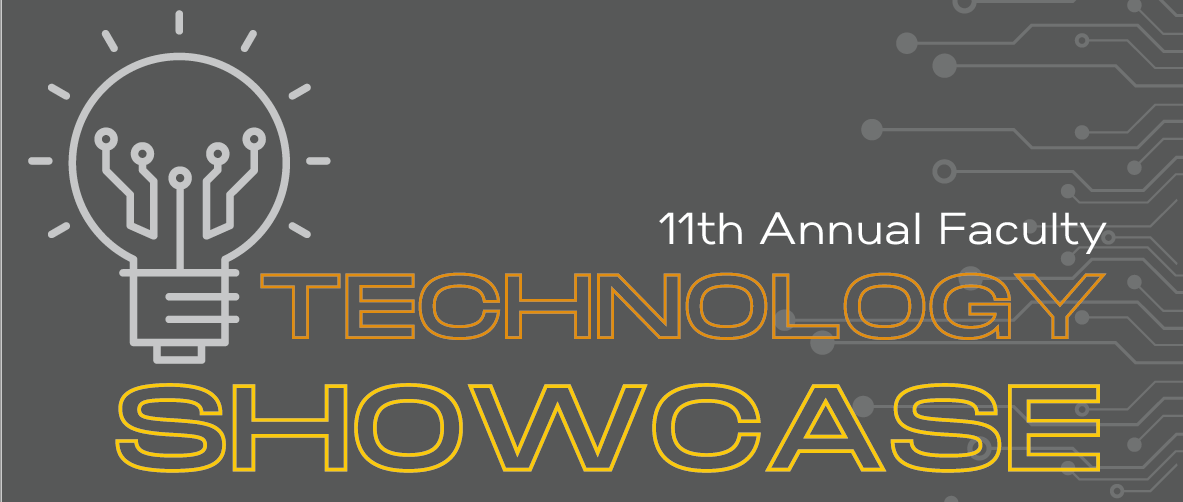
2023 Showcase
The purpose of the Faculty Technology Showcase (FTS) is to highlight faculty who utilize technology in the classroom and provide them an opportunity to share, peer-to-peer, their experiences. This has proven to be a great way to collaborate, educate and expand the use of technology on campus. Today’s classroom is a dynamic environment that engages the student in various learning experiences; many of those experiences use technology. Several of our faculty members are already using creative methods to allow students to achieve success, and we proudly display their hard work at the annual FTS.
Register Here
Subscribe to RSS Feed (Opens in New Window)
| 2023 | ||
| Tuesday, February 21st | ||
| 9:30 AM |
Library Lab, Brackett Library 9:30 AM - 10:30 AM Coffee with Echo 360 |
|
|---|---|---|
| 10:45 AM |
Workshop 1: How to Transition from a Teacher-Centered Classroom to a Student-Centered Classroom Joe Ruhl Regions, Burks American Heritage 10:45 AM - 11:45 AM Moving from a teacher-centered classroom to a student-centered classroom creates a “teacher paradox” because, on the surface, the teacher appears to become the least important person in the classroom. But in transitioning from a “sage on the stage” to a “guide on the side” (while team teaching with a fleet of classroom computers), the teacher’s impact on the lives of the students is actually enhanced. How does one design units of instruction that are student-centered? Come and find out how one high school teacher has pulled this off. |
|
| 12:00 PM |
Workshop 2: Honoring Diversity in Class Participation Kathy Dillion Ph.D., Harding University Regions, Burks American Heritage 12:00 PM - 1:00 PM This session will look at the ways that different students choose to engage with the class and with class content. It will provide practical suggestions on how to implement practices in both online and in person classes that allow students to participate in a way that recognizes differences in personality and learning styles. |
|
| 2:00 PM |
Jason SiteK, Echo 360 Regions, Burks American Heritage 2:00 PM - 3:00 PM Join Echo360 customer success manager, Jason Sitek for a demonstration of features within Echo360 to increase engagement and student success. The topics that will be covered include Classroom Polling and other interactivity, Student and Course Analytics, Remote teaching, flipped classrooms, Echo360 Tools for Students, Echo360 Tools for Faculty, and Podcasting. |
|
| Wednesday, February 22nd | ||
| 8:15 AM |
Founders Room, Burks American Heritage 8:15 AM - 8:40 AM |
|
| 8:40 AM |
Keith Cronk, Harding University Founders Room, Burks American Heritage 8:40 AM - 8:50 AM |
|
| 8:50 AM |
Joe Ruhl Founders Room, Burks American Heritage 8:50 AM - 9:35 AM We humans are a social species, and our brains are wired for loving and being loved. When we’re intentional about building positive, appropriate relationships with the students in our classes, the effectiveness and enjoyment of both teaching and learning are enhanced. Relationship is key, and it’s built upon a foundation of teacher caring, aka love. Find out how we can unleash the power of agape love in our classes! |
|
| 9:45 AM |
Breakout 1: Teaching As Formation: How The Classroom Can Be Used To Form Us As Disciples Travis Sharpe DMin, Boyd Buchanan School Heritage 209, Burks American Heritage 9:45 AM - 10:30 AM Most individuals get into teaching because they want to make a difference in students' lives. We teach at Christian Universities because we want to shape our students spiritually. However, with all the content to cover, how do we integrate Jesus and Formation into the classroom? This session will center on finding ways to focus our teaching and curriculum to be used to help shape our students spiritually while also covering our content areas. |
|
| 10:45 AM |
Jordan Guy Ph.D., Harding University Heritage 210, Burks American Heritage 10:45 AM - 11:30 AM Do you feel like you’re preparing and presenting unforgettable lectures…that are quickly forgotten? Are you going to class prepared to teach but feel like your students aren’t always coming to learn? By altering the physical environment of your classroom and adjusting the delivery vehicle(s) of your content, you can begin to shift the in-class workload from teacher to student. In this showcase session, I will detail the remarkable results from using learning centers over the past three years in my general population Old Testament survey courses. |
|
| 11:35 AM |
Cone Chapel, Burks American Heritage 11:35 AM - 11:55 AM Facilitators in the Playroom will share their ideas and demonstrate how to use the following tools: Augmented Reality Sandbox - Dr. Liann Gallagher An Augmented Reality (AR) Sandbox creates a unique experience for students to explore topography and the world around them. This tool uses open source technology, a short throw projector, a Kinect, and wet sand to allow students to make different designs in the sand while the software projects contour lines in real time onto the surface. As the student moves the sand, the lines and colored shading change, too. The software also simulates rain and water runoff so students can explore elements of hydrology. The History and Political Science Department intends to use this technology to teach civilization settlement patterns, agricultural techniques, topography, landforms, and strategic studies. GID and Drones in the Classroom - Dr. Liann Gallagher Drones provide a unique visual perspective of the world around us. Through the use of this technology, we can easily see an aerial view of virtually anywhere. These drones are used in the new GEOG 3800 Introduction to Geographic Information Systems class. In this course, students earn their FAA unmanned pilot license so that they are certified for commercial drone flight purposes. We also combine the drones and GIS software to model and understand the land around us. Virtual & Augmented Reality - zSpace - Dr. Melanie Meeker The zSpace technology combines augmented reality and virtual reality to create lifelike, immersive experiences for students. Users wear special glasses and hand movements are tracked with a stylus in a way that allows the learner to examine structures in a 3D experience. CSD plans to use this technology to teach anatomy, specifically of the respiratory and nervous systems. Additional software allows learners to explore a variety of medical imaging findings and provides the basis for clinical thinking and reasoning about the impact of conditions such as stroke, tumor, craniofacial defects, and other conditions that commonly result in impairments to speech, language or swallowing. Echo 360 - for everyone! - Jason Sitek Join Echo360 customer success manager, Jason Sitek for a demonstration of features within Echo360 to increase engagement and student success. The topics that will be covered include Classroom Polling and other interactivity, Student and Course Analytics, Remote teaching, flipped classrooms, Echo360 Tools for Students, Echo360 Tools for Faculty, and Podcasting. HardingNetwork: Empower students to network with the Harding alumni network - Heather Kemper While the HardingNETWORK has existed organically for decades, this new platform allows students, faculty and staff to access the worldwide Harding community any time, any place. Much like LinkedIn, but exclusive to the Harding community, the platform gives students and faculty access to network with alumni, parents and friends of Harding for internships and job opportunities, industry advice and more. ThingLink - Stephanie Ungerank and John Morris (ASU-Beebe) Selecting the appropriate instructional techniques that align with your objectives but is designed to create engagement and interaction, is often times a tedious task. Let us show you different ways to use Thinglink for face-to-face or online classes that makes learning fun, and easy to create and manage. Peerceptiv - Improve grades by up to 35% with peer review - Dr. Owen Brittan Adopting one peer review assignment in your course will lead to a dramatic improvement in final grades. When students are given the opportunity to submit first drafts of papers, lab reports, presentations, or any other type of assignments, research has shown that the improved final drafts will be of significantly better quality. This occurs because as students give and receive feedback from their peers, they become more familiar with the expectations of the assignment and work towards those expectations. In fact, research shows that students learn more from explaining misconceptions and clarifying arguments to peers as they consider different perspectives. By the time final drafts are submitted, students can feel confident in turning in high-quality work since they will have received more feedback on their initial draft than an instructor likely has time to give everyone. Instructors feel relieved knowing when they grade papers that have gone through a conscientious peer review process, they are seeing the true capabilities of their students. With modern peer review software like Peerceptiv, instructors can add a peer assessment step to their current assignments in less than 30 minutes, thereby saving hours of time spent providing feedback on early drafts. Canvas Studio - Dr. Sarah Pierce (Freed-Hardeman) When considering how to assess student learning in a course, most instructors would agree that the ideal assessment would be one that not only assesses students’ learning; it also teaches students and improves their skills and understanding of course content. One fundamental aspect of such assessments is that they are authentic. As an educator, would you like to require more authentic assessments but wrestle with the time constraint these types of assessments require to administer and assess? Join us as Dr. Pierce shares how she was able to use the Canvas Studio tool to assess her students in real-life situations without having to take class time to administer them. New Library Integration for Canvas - Amy McGohan and Whitney Hammes Come learn about Brackett Library’s online tutorial series and how to integrate research instruction into Canvas. These resources are beneficial for students researching and using academic databases for the first time, as well as students needing to review skills before a research-intensive assignment. Also learn the best practices for linking and embedding electronic resources from the library. HU Direct Access - Tracy Yarbrough and Steve Martin HUDirectAccess is a digital textbook model in collaboration with top publishers to reduce the cost of required course materials. Access for all students begins on or before the first day of class, with the option to opt-out of purchasing through the drop/add day. |
|
| 12:00 PM |
Breakout 3: Lunch & More Than Ethics: How Does God Inspire Your Classroom? Panel Gregory Brooks DNP, Harding University Founders Room, Burks American Heritage 12:00 PM - 1:15 PM The purpose of this panel is to invite faculty across multiple disciplines to relay how they integrate faith and learning in their online learning spaces. The panelists share principles and examples of how their faith-based classroom encourages students to reflect beyond mere social ethics and consider how biblical principles and their faith in God provide a theological foundation that inspires professional commitments to morality, fairness, and service to others. |
|
| 1:30 PM |
Breakout 4: Canvas Hacks for Busy Teachers Tessa Davidson M.F.A., Harding University Heritage 209, Burks American Heritage 1:30 PM - 2:15 PM This workshop will provide helpful hacks for teachers using Canvas on a regular basis. We will discuss communication shortcuts, design setups, gradebook settings, assignment groups, surveys, pages, rubrics, question banks, and more! |
|
| 2:20 PM |
Cone Chapel, Burks American Heritage 2:20 PM - 2:55 PM Facilitators in the Playroom will share their ideas and demonstrate how to use the following tools: Augmented Reality Sandbox - Dr. Liann Gallagher An Augmented Reality (AR) Sandbox creates a unique experience for students to explore topography and the world around them. This tool uses open source technology, a short throw projector, a Kinect, and wet sand to allow students to make different designs in the sand while the software projects contour lines in real time onto the surface. As the student moves the sand, the lines and colored shading change, too. The software also simulates rain and water runoff so students can explore elements of hydrology. The History and Political Science Department intends to use this technology to teach civilization settlement patterns, agricultural techniques, topography, landforms, and strategic studies. GIS and Drones in the Classroom - Dr. Liann Gallagher Drones provide a unique visual perspective of the world around us. Through the use of this technology, we can easily see an aerial view of virtually anywhere. These drones are used in the new GEOG 3800 Introduction to Geographic Information Systems class. In this course, students earn their FAA unmanned pilot license so that they are certified for commercial drone flight purposes. We also combine the drones and GIS software to model and understand the land around us. Virtual & Augmented Reality - zSpace - Dr. Melanie Meeker The zSpace technology combines augmented reality and virtual reality to create lifelike, immersive experiences for students. Users wear special glasses and hand movements are tracked with a stylus in a way that allows the learner to examine structures in a 3D experience. CSD plans to use this technology to teach anatomy, specifically of the respiratory and nervous systems. Additional software allows learners to explore a variety of medical imaging findings and provides the basis for clinical thinking and reasoning about the impact of conditions such as stroke, tumor, craniofacial defects, and other conditions that commonly result in impairments to speech, language or swallowing. Echo 360 - for everyone! - Jason Sitek Join Echo360 customer success manager, Jason Sitek for a demonstration of features within Echo360 to increase engagement and student success. The topics that will be covered include Classroom Polling and other interactivity, Student and Course Analytics, Remote teaching, flipped classrooms, Echo360 Tools for Students, Echo360 Tools for Faculty, and Podcasting. HardingNetwork: Empower students to network with the Harding alumni network - Heather Kemper While the HardingNETWORK has existed organically for decades, this new platform allows students, faculty and staff to access the worldwide Harding community any time, any place. Much like LinkedIn, but exclusive to the Harding community, the platform gives students and faculty access to network with alumni, parents and friends of Harding for internships and job opportunities, industry advice and more. ThingLink - Stephanie Ungerank and John Morris (ASU-Beebe) Selecting the appropriate instructional techniques that align with your objectives but is designed to create engagement and interaction, is often times a tedious task. Let us show you different ways to use Thinglink for face-to-face or online classes that makes learning fun, and easy to create and manage. Peerceptiv - Improve grades by up to 35% with peer review - Dr. Owen Brittan Adopting one peer review assignment in your course will lead to a dramatic improvement in final grades. When students are given the opportunity to submit first drafts of papers, lab reports, presentations, or any other type of assignments, research has shown that the improved final drafts will be of significantly better quality. This occurs because as students give and receive feedback from their peers, they become more familiar with the expectations of the assignment and work towards those expectations. In fact, research shows that students learn more from explaining misconceptions and clarifying arguments to peers as they consider different perspectives. By the time final drafts are submitted, students can feel confident in turning in high-quality work since they will have received more feedback on their initial draft than an instructor likely has time to give everyone. Instructors feel relieved knowing when they grade papers that have gone through a conscientious peer review process, they are seeing the true capabilities of their students. With modern peer review software like Peerceptiv, instructors can add a peer assessment step to their current assignments in less than 30 minutes, thereby saving hours of time spent providing feedback on early drafts. Canvas Studio - Dr. Sarah Pierce (Freed-Hardeman) When considering how to assess student learning in a course, most instructors would agree that the ideal assessment would be one that not only assesses students’ learning; it also teaches students and improves their skills and understanding of course content. One fundamental aspect of such assessments is that they are authentic. As an educator, would you like to require more authentic assessments but wrestle with the time constraint these types of assessments require to administer and assess? Join us as Dr. Pierce shares how she was able to use the Canvas Studio tool to assess her students in real-life situations without having to take class time to administer them. New Library Integration for Canvas - Amy McGohan and Whitney Hammes Come learn about Brackett Library’s online tutorial series and how to integrate research instruction into Canvas. These resources are beneficial for students researching and using academic databases for the first time, as well as students needing to review skills before a research-intensive assignment. Also learn the best practices for linking and embedding electronic resources from the library. HU Direct Access - Tracy Yarbrough and Steve Martin HUDirectAccess is a digital textbook model in collaboration with top publishers to reduce the cost of required course materials. Access for all students begins on or before the first day of class, with the option to opt-out of purchasing through the drop/add day. |
|
| 3:00 PM |
Jason Darden M.Th., Harding University Heritage 210, Burks American Heritage 3:00 PM - 3:45 PM In this session you will learn effective strategies to help students cultivate an effective approach to life and learning in general, that would allow them further develop their determination and ability to perservere through various obstacles. |
|
| 3:50 PM |
Joe Ruhl Founders Room, Burks American Heritage 3:50 PM - 4:40 PM Autonomy is a universal human value, and so when students are provided with choices in the classroom, they perceive that their teacher genuinely cares about them. In addition, since our students’ brains are wired for collaborating, communicating, thinking critically, and creating (essential skills for all careers), our students will perceive that we care when we allow them opportunities to practice these skills. How can we do this in addition to all the content material we’re trying to get across to our students? Let’s explore some ideas and technology tools! |
|
| 4:45 PM |
Founders Room, Burks American Heritage 4:45 PM - 5:00 PM There will be a 'spin to win' drawing session for a few small and nifty gift items and the grand prize gift. The grand prizes are:
You must be present to win! Don't miss out because the winner might just be YOU! |
|