
2019 Showcase
Event Title
Playroom 1: Interactive Tools: come explore!
Location
Cone Chapel
Start Date
9-5-2019 11:15 AM
End Date
9-5-2019 11:45 AM
Description
Facilitators in the Playroom will share their ideas and demonstrate how to use the following tools: Lightboard, Echo 360, Google Apps & Canvas (NEW), Turning Point Technologies, AirTame (NEW), VoiceThread (group collaboration), Meeting OWL Conferencing tool (NEW), Virtual & Augmented Reality - zSpace (NEW), Streaming Videos (NEW) and Harding's Testing Lab (online testing information available).
Playroom 1: Interactive Tools: come explore!
Cone Chapel
Facilitators in the Playroom will share their ideas and demonstrate how to use the following tools: Lightboard, Echo 360, Google Apps & Canvas (NEW), Turning Point Technologies, AirTame (NEW), VoiceThread (group collaboration), Meeting OWL Conferencing tool (NEW), Virtual & Augmented Reality - zSpace (NEW), Streaming Videos (NEW) and Harding's Testing Lab (online testing information available).
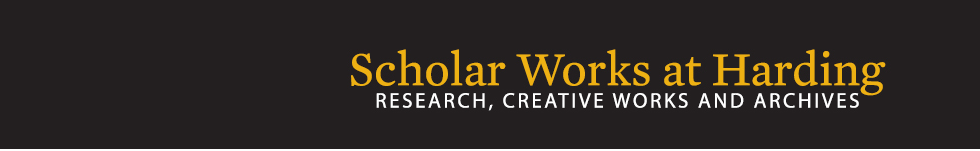



Comments
Tools
Echo 360 - Robin Smyers (Echo 360 Representative)
Echo 360 provides an alternative to on-campus lectures, so you can keep students engaged in learning even when classes are cancelled. Echo 360 supports a student engagement strategy through providing a video platform for lecture capture and analytics that results in extending learning beyond the classroom. Join us to learn more.
VoiceThread - Dr. Rich Brown
VoiceThread is an application that runs inside your web browser (no software to download, install, or update) and it allows you to transform collections of media, like images, videos, documents, and presentations, into a place for a conversation. These conversations are not live, but takes place whenever it's convenient for people to participate. They are also secure, with simple controls that lets you dictate who can participate and what they can do. Harding University has a site license with VoiceThread and it integrates with Canvas (LMS). Dr. Brown will illustrate how he used VoiceThread for a major marketing project in his graduate course.
Meeting OWL (NEW) - Bryan Davis and Team
Meeting Owl all-in-one, 360° camera, mic and speaker that works with all popular platforms including Zoom and Cisco Webex. The Meeting Owl opens up new possibilities for face-to-face feeling video conferences. The Meeting Owl is a great tool for distance learning, giving the on-line students the feeling they are in the classroom and interacting with fellow students and faculty.
Using Google Apps with Canvas (NEW) - Dr. Usen Akpanudo
In this presentation, Dr. Akpanudo will demonstrate a strategy for enhancing your Canvas course by connecting it to your Google drive. This integration, among other things, will transform static documents in your Canvas course (PowerPoints, notes, handouts, spreadsheets, etc.) into active and editable documents that are stored on your Google drive. “Notice a typo on a PowerPoint? Not a problem. You can fix it as you present.” No need for the old download-fix and re-upload. “Want your students to collaborate in real-time on an assignment? Not a problem. Set it up in Google docs and they can access it through Canvas.” Documents created in this manner are shareable across course sections or even multiple courses. Best of all, you free up file space on Canvas and save course preparation time as the links automatically follow the course content when you duplicate it for the next semester.
Lightboard - David Daughtey
The lightboard is an illuminated glass used for recording lectures and content added to the board, all while you face the camera. Students see the content (words, equations, diagrams, etc.) as you are writing, but oriented for their viewing.
Meet Lightboard
TurningPoint - Bill Joyce (Turning Technologies Representative)
The TurningPoint dashboard offers instant management of polling, participants, content, sessions and reports. This is your chance to learn about the variety of response options available for students such as traditional ResponseCards and mobile devices.
Join Bill as he hosts an interactive session on the new TurningPoint 8.7 software designed specifically for educators. The new TurningPoint is the easiest-to-use and most powerful version to date, offering additional capabilities and an enhanced overall user experience. Discover how the robust TurningPoint polling software can be used to poll in PowerPoint®, any application, or administer self-paced tests.
Streaming Videos (NEW) - Jean Waldrop & Amy McGohan
Brackett Library provides over 50,000 streaming video titles that are perfect for viewing in a classroom setting or embedding into Canvas courses to enhance learning and save valuable class time. Find out how and where to access streaming videos along with embedding tips and copyright issues.
Virtual & Augmented Reality - zSpace (NEW) - Dr. Melanie Meeker
The zSpace technology combines augmented reality and virtual reality to create lifelike, immersive experiences for students. Users wear special glasses and hand movements are tracked with a stylus in a way that allows the learner to examine structures in a 3D experience. CSD plans to use this technology to teach anatomy, specifically of the respiratory and nervous systems. Additional software allows learners to explore a variety of medical imaging findings and provides the basis for clinical thinking and reasoning about the impact of conditions such as stroke, tumor, craniofacial defects, and other conditions that commonly result in impairments to speech, language or swallowing.
Testing Lab - Nikki Decker
The Testing Lab is a place that provides a secure environment for online testing. By having their students test in the lab, instructors can spend valuable class time covering material rather than on assessments. Options for online testing available. For more information on how to use the Testing Lab, please contact Nikki Decker at testinglab@harding.edu.
AirTame: Present wirelessly (NEW) - Bryan Davis and Team
Share your screen from your Windows, Apple, Linux, Android to a TV or Apple TVs and projectors wirelessly – supporting full motion video and audio. Students can also broadcast to the AirTame over the WiFi network allowing for truly collaborative learning sessions. AirTame can also be used for digital signage on TV’s in hallways or meeting areas being controlled from a computer on the same network.